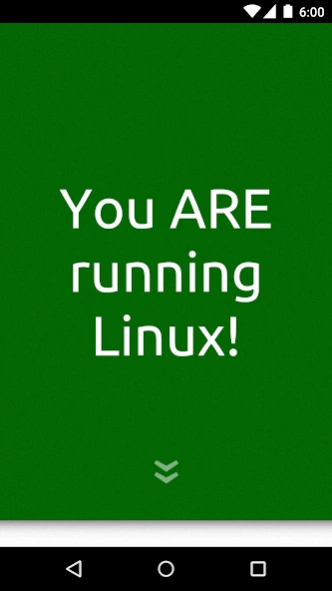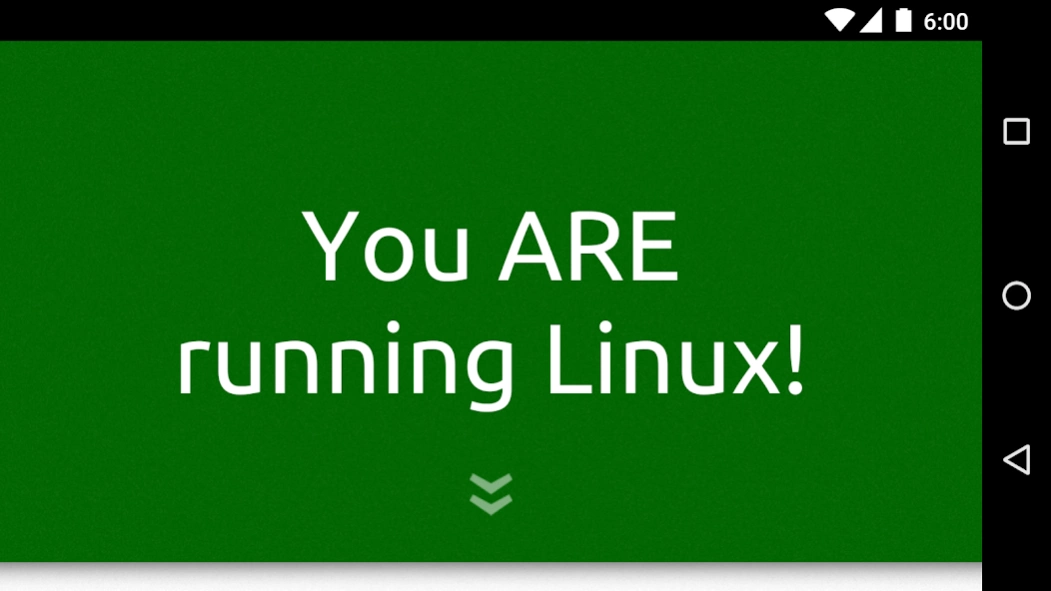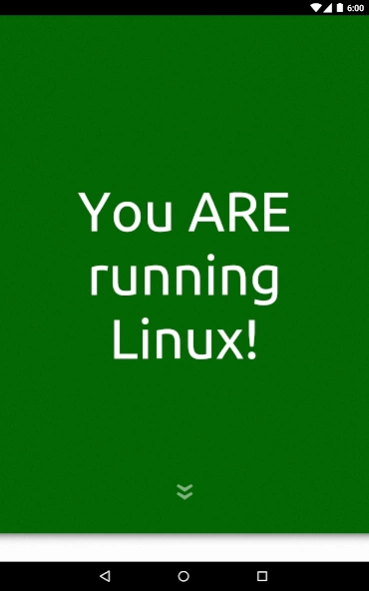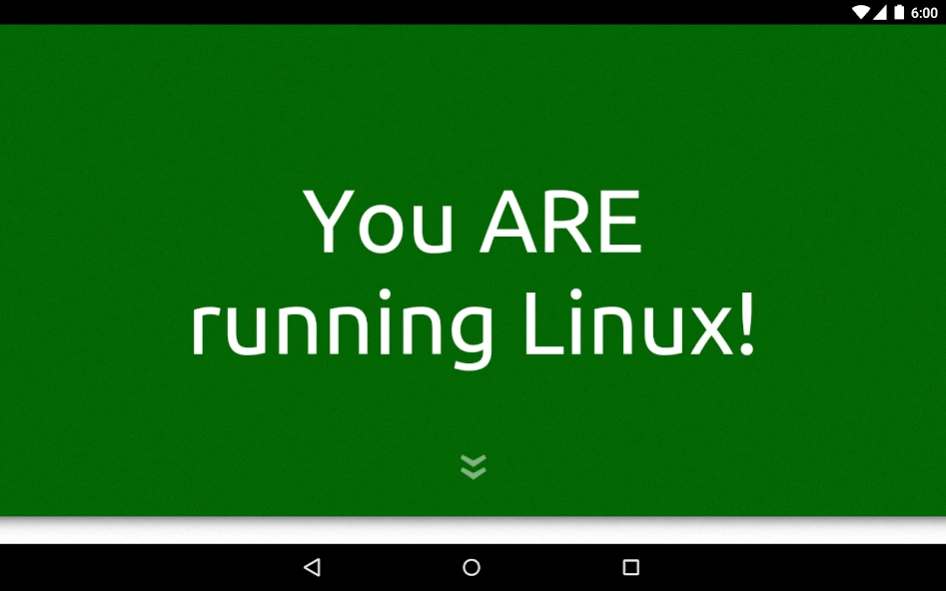Am I Running Linux? 1.0.1
Free Version
Publisher Description
Am I Running Linux? - See if you're running Linux, the world's best operating system.
See if you're running Linux, the world's best operating system.
This is the companion app for https://amirunninglinux.com/.
Am I Running Linux? is free software; you may use, copy, modify, and redistribute it under the terms of the X11 License. The source code is available at https://code.s.zeid.me/amirunninglinux.apk (this app) and https://code.s.zeid.me/amirunninglinux.com (the Web site). For more information about free software, see https://gnu.org/philosophy/free-sw.html.
Permissions:
• Full network access: This app is a single-site browser for https://amirunninglinux.com/, and as such, it needs to access the Internet to be able to display the site. This permission is not used for anything else, and you can verify that by viewing the source code (see above).
The app's icon is the Tux penguin by Larry Ewing, who created it using The GIMP. It is used under the following license from http://isc.tamu.edu/~lewing/linux/:
"Permission to use and/or modify this image is granted provided you acknowledge me lewing@isc.tamu.edu and The GIMP if someone asks."
(Please excuse the Texas A&M email address.)
About Am I Running Linux?
Am I Running Linux? is a free app for Android published in the Recreation list of apps, part of Home & Hobby.
The company that develops Am I Running Linux? is Scott Zeid. The latest version released by its developer is 1.0.1.
To install Am I Running Linux? on your Android device, just click the green Continue To App button above to start the installation process. The app is listed on our website since 2014-03-06 and was downloaded 0 times. We have already checked if the download link is safe, however for your own protection we recommend that you scan the downloaded app with your antivirus. Your antivirus may detect the Am I Running Linux? as malware as malware if the download link to com.amirunninglinux is broken.
How to install Am I Running Linux? on your Android device:
- Click on the Continue To App button on our website. This will redirect you to Google Play.
- Once the Am I Running Linux? is shown in the Google Play listing of your Android device, you can start its download and installation. Tap on the Install button located below the search bar and to the right of the app icon.
- A pop-up window with the permissions required by Am I Running Linux? will be shown. Click on Accept to continue the process.
- Am I Running Linux? will be downloaded onto your device, displaying a progress. Once the download completes, the installation will start and you'll get a notification after the installation is finished.